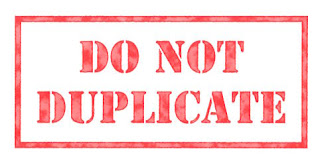
When coding a WordPress theme, you might meet the situation when a section of code is duplicated across pages, for example the Loop is presented in all Index, Archive and Category pages. To avoid such code duplication, we can load a template part into a template file (other than header, sidebar, footer) to make it easy for a theme to reuse sections of code.
The WordPress Built-In Function
WordPress has a built-in function get_template_part for this purpose, but it is rarely used. This function has 2 parameters:
get_template_part($slug, $name)
- $slug: (required) The slug name for the generic template.
- $name: (optional) The name of the specialized template.
The function will include a template file called {slug}-{name}.php. If the theme contains no {slug}-{name}.php file then no template will be included.
Example Of Avoiding Duplicate Code
We'll see an example of using the function get_template_part above to reuse the Loop code for index, archive and category pages.
Our Loop looks like:
<?php if (have_posts()) : ?>
<?php while (have_posts()) : the_post(); ?>
<div <?php post_class() ?> id="post-<?php the_ID(); ?>">
<h2><a href="<?php the_permalink() ?>" rel="bookmark" title="Permanent Link to <?php the_title_attribute(); ?>"><?php the_title(); ?></a></h2>
<small><?php the_time('F jS, Y') ?> <!-- by <?php the_author() ?> --></small>
<div class="entry">
<?php the_content('Read the rest of this entry »'); ?>
</div>
<p class="postmetadata"><?php the_tags('Tags: ', ', ', '<br />'); ?> Posted in <?php the_category(', ') ?> | <?php edit_post_link('Edit', '', ' | '); ?> <?php comments_popup_link('No Comments »', '1 Comment »', '% Comments »'); ?></p>
</div>
<?php endwhile; ?>
<div class="navigation">
<div class="alignleft"><?php next_posts_link('« Older Entries') ?></div>
<div class="alignright"><?php previous_posts_link('Newer Entries »') ?></div>
</div>
<?php else : ?>
<h2 class="center">Not Found</h2>
<p class="center">Sorry, but you are looking for something that isn't here.</p>
<?php get_search_form(); ?>
<?php endif; ?>
Create a new PHP file in the theme folder, name it loop.php and paste all the code above into this file. And then, edit the index.php, archive.php, category.php, replace original Loop code with the following code:
<?php get_header(); ?>
<div id="content" class="narrowcolumn" role="main">
<?php get_template_part('loop'); ?>
</div>
<?php get_sidebar(); ?>
<?php get_footer(); ?>
Another Solution For Including Template File
You can use PHP built-in function include, require to load a template file instead of using WordPress get_template_part function, of course. But why do you do that if WordPress cares all for you? I don't think this is a good idea, but we can mention it here as another possible method.
Avoid duplicated code in WordPress theme development helps programmers economize time and effort for writing code. This method described here also can help them make the code clearer and easier to maintain.
Leave a Reply