I had an interesting experience working with comments in WordPress. The task is display comments in homepage, like in Pinboard theme by Themify. It looked simple at first and I thought it can be done easily with wp_list_comments() but the truth is not like. In this post, I'm going to show a simple trick that solve this problem.
First, take a look at this screenshot to know exactly what I mean (note the arrow):
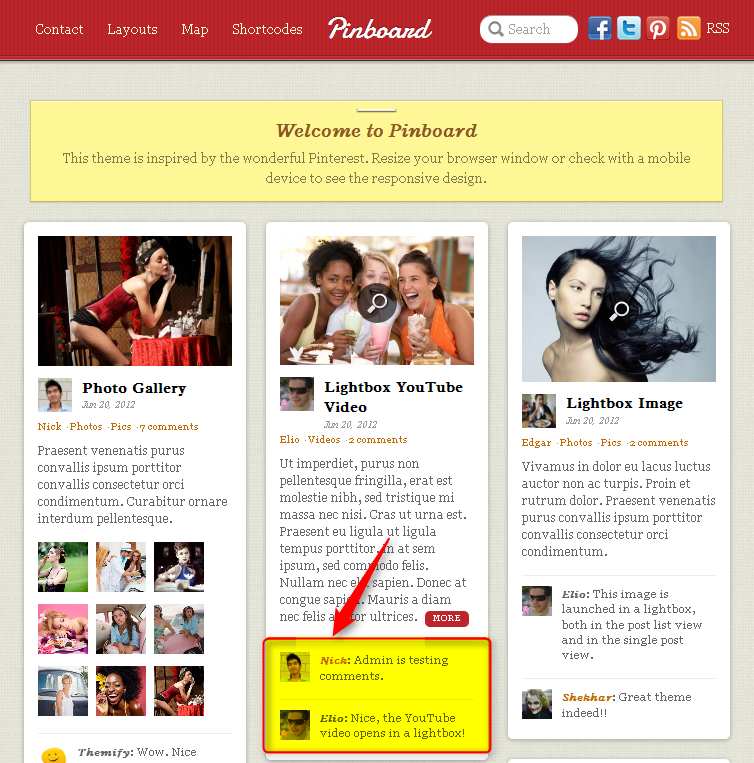
In homepage, within the loop, I tried use the following code to display comments:
while ( have_posts() ) : the_post();
// Display post
if ( have_comments() )
{
echo '<ol class="comment-list">';
wp_list_comments();
echo '</ol>';
}
endwhile;
This code didn't work. When I looked at the source code of wp_list_comments(), I seeed that the problem comes from WordPress query:
function wp_list_comments($args = array(), $comments = null ) {
global $wp_query;
// Code
if ( null !== $comments ) {
// Something
} else {
if ( empty($wp_query->comments) )
return;
// Code
}
}
The problem is 2nd parameter $comments, which is null by default. In the wp_list_comments() function, it's checked and will be assigned to $wp_query->comments if it is null. In homepage and other archive pages, the query doesn't take any comments from database (of course, it doesn't know the post, of which comments are get), so $wp_query->comments is empty. Function returns and nothing happens. This problem only occurs when we're are not in single post.
We can solve this by using a simple trick: pass the list of comments to wp_list_comments() function, which will be passed to $comments variable later. To get list of comments of a particular post we use get_comments() function. The code will look like this:
$comments = get_comments( array(
'post_id' => get_the_ID(),
'status' => 'approve',
) );
if ( !empty( $comments ) )
{
echo '<ol class="comment-list">';
wp_list_comments( array(
'callback' => 'rw_archive_comment_callback',
'type' => 'comment',
), $comments );
echo '</ol>';
}
Here I use a custom callback to display comments. Because comments are listed simple, no threaded, the callback function is not very complicated:
/**
* Display comment in home & archive page
*
* @return void
*/
function rw_archive_comment_callback( $comment, $args, $depth )
{
?>
<li>
<div class="comment-author">
<?php echo get_avatar( $comment, 30 ); ?>
</div>
<div class="comment-content">
<?php printf( '<cite class="url fn n">%s</cite>', get_comment_author_link() ); ?>:
<?php echo strip_tags( get_comment_text() ); ?>
</div>
<?php
}
That's all for PHP. If you want to have the final result like Pinboard, you need to add some CSS. Because themes are different, I won't paste my junky CSS here. But I hope you can understand the idea.
This trick is not hard to do. But it's quite interesting for me because it makes me pay attention to a rarely used argument of wp_list_comments() function while I use it in every theme. The moment like this makes me think WordPress is really attractive.