Some users don't notice this, but by default WordPress displays inline style for gallery shortcode. If you look at the source of a post that contains [ gallery ] shortcode, you'll see something similar to:
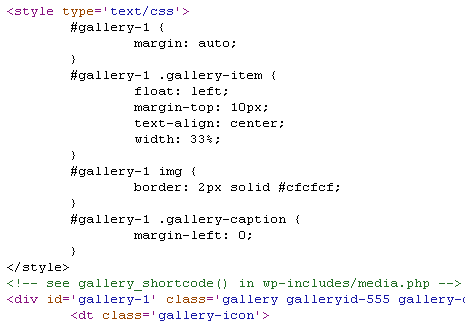
The <style> tag should not be there. It will break your HTML validation (if you care). Another reason you should get rid of that is it adds some additional CSS rule such as image border and margin-top which you might don't like.
To remove that inline <style> tag, just add the following line in your functions.php file:
add_filter( 'use_default_gallery_style', '__return_false' );
The function __return_false is a small built-in function that simply returns false. It will stop WordPress from using default gallery style.
Then you should add your own gallery style in your stylesheet. Here's my style that you can get and change:
.entry-content img {
max-width: 98%;
padding: 1%;
border: 1px solid #ccc;
}
.gallery {
clear: both;
overflow: hidden;
margin: 0 auto;
}
.gallery .gallery-item {
overflow: hidden;
float: left;
margin: 10px 0 0;
text-align: center;
list-style: none;
}
.gallery-caption {
font-size: 11px;
}
/*
Image sizes depending on the number of columns
Based on Hybrid theme
*/
.gallery-columns-0 .gallery-item {
width: 100%;
}
.gallery-columns-1 .gallery-item {
width: 100%;
}
.gallery-columns-2 .gallery-item {
width: 50%;
}
.gallery-columns-3 .gallery-item {
width: 33.33%;
}
.gallery-columns-4 .gallery-item {
width: 25%;
}
.gallery-columns-5 .gallery-item {
width: 20%;
}
.gallery-columns-6 .gallery-item {
width: 16.66%;
}
.gallery-columns-7 .gallery-item {
width: 14.28%;
}
.gallery-columns-8 .gallery-item {
width: 12.5%;
}
.gallery-columns-9 .gallery-item {
width: 11.11%;
}
.gallery-columns-10 .gallery-item {
width: 10%;
}
.gallery-columns-11 .gallery-item {
width: 9.09%;
}
.gallery-columns-12 .gallery-item {
width: 8.33%;
}
.gallery-columns-13 .gallery-item {
width: 7.69%;
}
.gallery-columns-14 .gallery-item {
width: 7.14%;
}
.gallery-columns-15 .gallery-item {
width: 6.66%;
}
.gallery-columns-16 .gallery-item {
width: 6.25%;
}
.gallery-columns-17 .gallery-item {
width: 5.88%;
}
.gallery-columns-18 .gallery-item {
width: 5.55%;
}
.gallery-columns-19 .gallery-item {
width: 5.26%;
}
.gallery-columns-20 .gallery-item {
width: 5%;
}
.gallery-columns-21 .gallery-item {
width: 4.76%;
}
.gallery-columns-22 .gallery-item {
width: 4.54%;
}
.gallery-columns-23 .gallery-item {
width: 4.34%;
}
.gallery-columns-24 .gallery-item {
width: 4.16%;
}
.gallery-columns-25 .gallery-item {
width: 4%;
}
.gallery-columns-26 .gallery-item {
width: 3.84%;
}
.gallery-columns-27 .gallery-item {
width: 3.7%;
}
.gallery-columns-28 .gallery-item {
width: 3.57%;
}
.gallery-columns-29 .gallery-item {
width: 3.44%;
}
.gallery-columns-30 .gallery-item {
width: 3.33%;
}